線上服務咨詢
Article/文章
記錄成長點滴 分享您我感悟
Textbook-style teaching, how to delete 微信小程序?
微信小程序 has been from trial operation to the online line for more than a year, many people through various 微信小程序 Raiders, detailed solutions and other channels, can basically master the use of 微信小程序, many 微信小程序 enthusiasts are also taking care of the tail, just thinking How to use how to play, but do not know how to delete 微信小程序, the following 匯海 Xiaobian for everyone to introduce 小程序 delete steps.
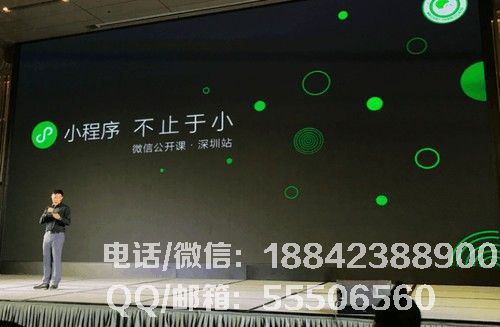
1. The first step is to find 微信APP on your mobile phone and click to enter. This is the same operation step as our usual login to 微信, and it is also the basic operation step.
2, the second step, enter 微信 main page, find "discovery" below, click "discover" will enter the circle of friends list page, find 微信小程序 interface, click to enter. After entering, you will see the 微信小程序 drop-down list that you have used.
3, after, in the 微信小程序 usage history, you will see the 微信小程序 we have used, for Android phones, if you want to delete which 微信小程序, long press until the delete button appears, click delete.
For Apple phones, the delete button will only appear on the right slider, so the 微信小程序 you want to delete will be deleted from your phone.
xx 而你所要做的就是找到正確的方法,用你的手指點擊刪除按鈕,這樣你就用小程序來刪除它,是不是只需要這個技巧,只需要這個手指輕松松散地刪除微信小程序?
當然,在了解了如何刪除微信小程序之后,如果要在以后找到刪除的微信小程序,在微信搜索框中,直接搜索已刪除的微信小程序,那么小程序會自動返回到你的歷史記錄,所以使用它是否非常方便需求?
沈陽小程序開發,微信小程序開發,微信小程序

